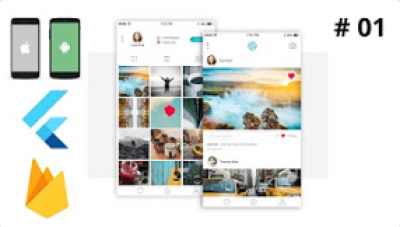Flutter Photo Share App with Firebase as Backend | iOS & Android Pinterest Clone App Tutorial
Learn to build a dynamic photo-sharing app with Flutter and Firebase in our "Flutter Photo Share App with Firebase as Backend" course. This comprehensive tutorial guides you through creating a Pinterest-like app for both iOS and Android platforms. You’ll master Firebase integration for user authentication, real-time data management, and media handling, while designing an engaging and responsive UI. By the end, you’ll have the skills to develop a feature-rich photo-sharing application that’s ready for deployment.
English
Last updated
Fri, 26-Jul-2024