Courses


 Compare
Compare
Explore the fundamentals of using terminal commands in the Linux and Mac operating systems. This course will cover essential commands for navigating the file system, managing files and directories, manipulating text, and controlling processes. Students will gain hands-on experience with commands such as ls, cd, mkdir, grep, and more. By the end of the course, participants will have a strong foundation in using the terminal to efficiently perform tasks and troubleshoot issues on their Linux or Mac system. Whether you are a beginner or looking to expand your knowledge, this course will provide valuable skills for optimizing your productivity in a command-line environment.
$79.99
19 Lessons
05:00:19 Hours
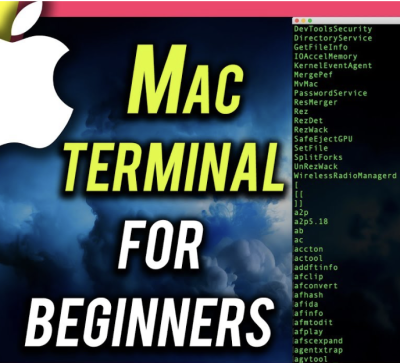
 Compare
Compare
In this course, students will learn the fundamentals of using the Mac OS Terminal, an essential tool for navigating and manipulating the file system, running commands, and automating tasks on a Mac computer. They will learn how to navigate the Terminal interface, use basic and advanced commands, manage files and directories, and customize their Terminal environment. By the end of the course, students will have a strong understanding of how to effectively use the Terminal to improve their productivity and efficiency on a Mac computer. This course is suitable for beginners and those with some experience using the Terminal.
$79.99
27 Lessons
01:42:59 Hours

 Compare
Compare
This course provides an essential guide to using the macOS Terminal and harnessing the power of the command line. Students will learn how to navigate the file system, manage files and directories, utilize commands and utilities, and customize the Terminal environment. Additionally, they will explore scripting, automation, and advanced techniques to increase productivity and efficiency. By the end of the course, students will have a solid foundation in using the macOS Terminal and command line tools, enabling them to work more effectively and confidently in a variety of tasks and workflows.
$79.99
12 Lessons
01:38:31 Hours
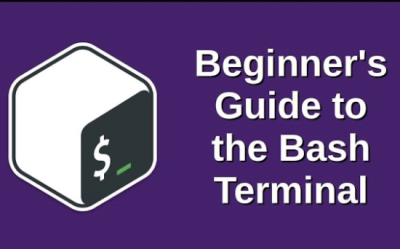
 Compare
Compare
Learn the basics of using the terminal and command line with the Beginners Guide to the Terminal (Bash) course. This hands-on course will cover essential commands, navigating the file system, creating and managing files and directories, and customizing the terminal environment. By the end of the course, you will have a strong foundation in using the terminal for everyday tasks and be able to confidently navigate and manipulate your system using the Bash command line. Whether you are new to programming or looking to expand your technical skills, this course is perfect for beginners.
$79.99
12 Lessons
05:29:28 Hours

 Compare
Compare
The Mac Security Course is designed to provide students with the fundamental knowledge and skills needed to secure Mac operating systems and protect against security threats and vulnerabilities. This course will cover topics such as identifying and mitigating common security risks, configuring and managing security settings, implementing authentication and access control measures, and utilizing security tools and techniques to safeguard Mac devices and data. Students will also learn how to respond to security incidents and breaches, as well as how to stay current with emerging security threats and best practices. By the end of the course, students will be equipped to effectively secure and protect Mac devices in a variety of environments.
$79.99
20 Lessons
03:00:51 Hours

 Compare
Compare
This course is designed to provide beginners with a comprehensive understanding of AppleScript, a powerful scripting language used to automate tasks and control applications on Mac computers. Students will learn the basics of AppleScript syntax, variables, data types, and control structures, as well as how to write scripts to manipulate files, automate repetitive tasks, and interact with various applications. By the end of the course, students will have the knowledge and skills to create their own AppleScripts to streamline their workflow and enhance productivity on their Mac. Note: Basic knowledge of Mac OS and some familiarity with programming concepts is recommended.
$79.99
18 Lessons
01:38:10 Hours

 Compare
Compare
The macOS Basics course is designed for beginners and individuals looking to familiarize themselves with the key features and functionalities of the macOS operating system. This course will cover topics such as navigating the desktop, using built-in applications, managing files and folders, customizing system preferences, and understanding the basics of the Finder and Dock. Participants will gain practical skills in managing their Mac, optimizing system settings, and utilizing helpful keyboard shortcuts. By the end of this course, students will feel confident in using their macOS computer efficiently and effectively for personal and professional use.
$49.99
11 Lessons
00:39:50 Hours