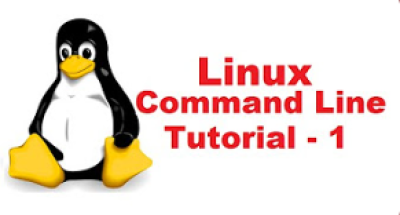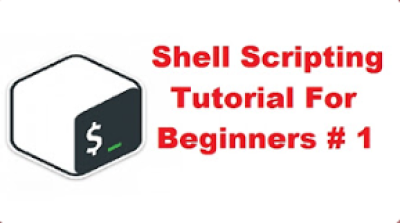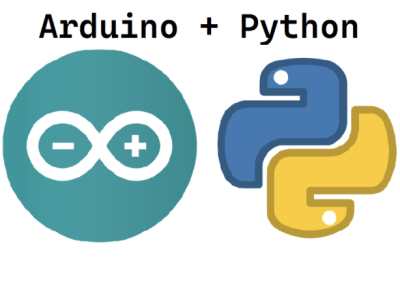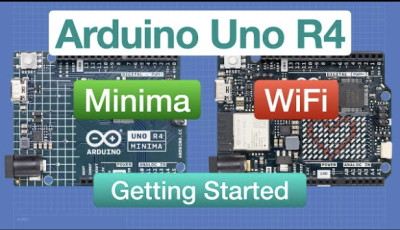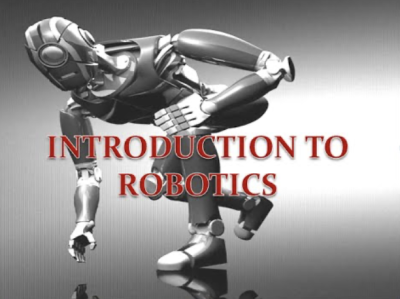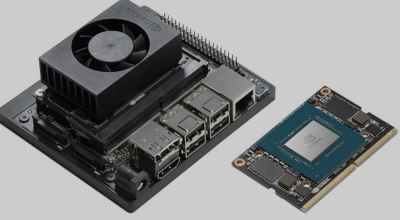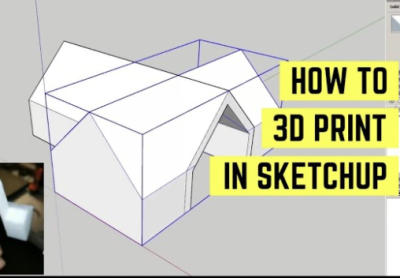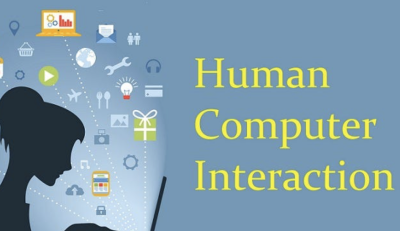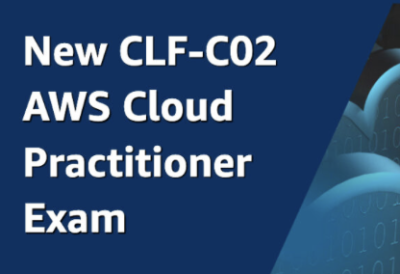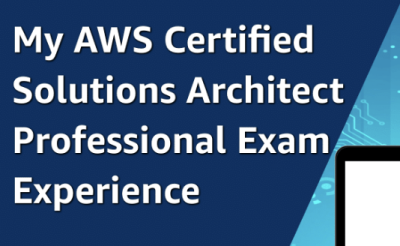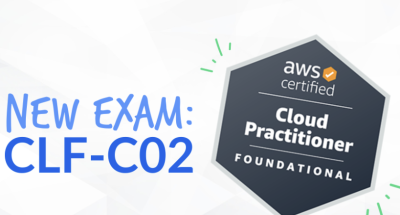Linux Command Line Tutorial For Beginners
Linux Command Line Tutorial For Beginners provides a comprehensive introduction to the Linux command line interface, covering basics such as file and directory management, command syntax, and essential CLI tools. Through practical exercises and real-world examples, you'll gain hands-on experience with navigation, process management, text processing, and task automation, building a strong foundation in Linux command-line skills.
English
Last updated
Sun, 21-Jul-2024